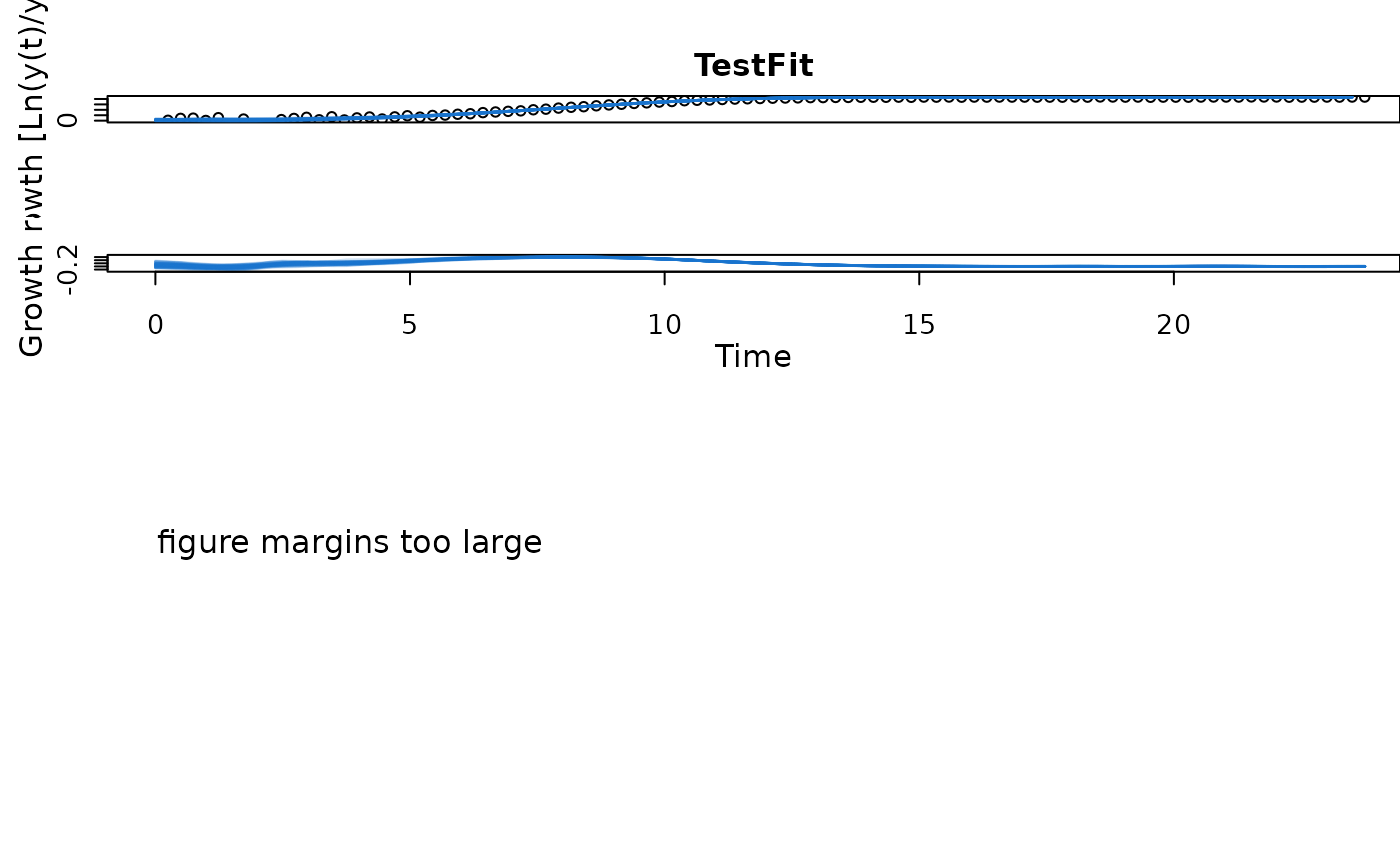Generic plot function for gcBootSpline objects.
Usage
# S3 method for gcBootSpline
plot(
x,
pch = 1,
colData = 1,
deriv = TRUE,
colSpline = "dodgerblue3",
cex.point = 1,
cex.lab = 1.5,
cex.axis = 1.3,
lwd = 2,
y.lim = NULL,
x.lim = NULL,
y.lim.deriv = NULL,
plot = TRUE,
export = FALSE,
height = 7,
width = 9,
out.dir = NULL,
combine = FALSE,
...
)Arguments
- x
object of class
gcBootSpline, created withgrowth.gcBootSpline.- pch
(Numeric) Symbol used to plot data points.
- colData
(Numeric or character) Contour color of the raw data circles.
- deriv
(Logical) Show the derivatives (i.e., slope) over time in a secondary plot (
TRUE) or not (FALSE).- colSpline
(Numeric or character) Spline line colour.
- cex.point
(Numeric) Size of the raw data points.
- cex.lab
(Numeric) Font size of axis titles.
- cex.axis
(Numeric) Font size of axis annotations.
- lwd
(Numeric) Spline line width.
- y.lim
(Numeric vector with two elements) Optional: Provide the lower (
l) and upper (u) bounds on y-axis of the growth curve plot as a vector in the formc(l, u). If only the lower or upper bound should be fixed, providec(l, NA)orc(NA, u), respectively.- x.lim
(Numeric vector with two elements) Optional: Provide the lower (
l) and upper (u) bounds on the x-axis of both growth curve and derivative plots as a vector in the formc(l, u). If only the lower or upper bound should be fixed, providec(l, NA)orc(NA, u), respectively.- y.lim.deriv
(Numeric vector with two elements) Optional: Provide the lower (
l) and upper (u) bounds on the y-axis of the derivative plot as a vector in the formc(l, u). If only the lower or upper bound should be fixed, providec(l, NA)orc(NA, u), respectively.- plot
(Logical) Show the generated plot in the
Plotspane (TRUE) or not (FALSE).- export
(Logical) Export the generated plot as PDF and PNG files (
TRUE) or not (FALSE).- height
(Numeric) Height of the exported image in inches.
- width
(Numeric) Width of the exported image in inches.
- out.dir
(Character) Name or path to a folder in which the exported files are stored. If
NULL, a "Plots" folder is created in the current working directory to store the files in.- combine
(Logical) Indicate whether both growth curves and parameter plots shall be shown within the same window.
- ...
Further arguments to refine the generated base R plot.
Value
A single plot with the all spline growth fits from the bootstrapping operation and statistical distribution of growth parameters if combine = TRUE or separate plots for growth fits and parameter distributions (if combine = FALSE).
Examples
# Create random growth dataset
rnd.dataset <- rdm.data(d = 35, mu = 0.8, A = 5, label = "Test1")
# Extract time and growth data for single sample
time <- rnd.dataset$time[1,]
data <- rnd.dataset$data[1,-(1:3)] # Remove identifier columns
# Introduce some noise into the measurements
data <- data + stats::runif(97, -0.01, 0.09)
# Perform bootstrapping spline fit
TestFit <- growth.gcBootSpline(time, data, gcID = "TestFit",
control = growth.control(fit.opt = "s", nboot.gc = 50))
plot(TestFit, combine = TRUE, lwd = 0.5)