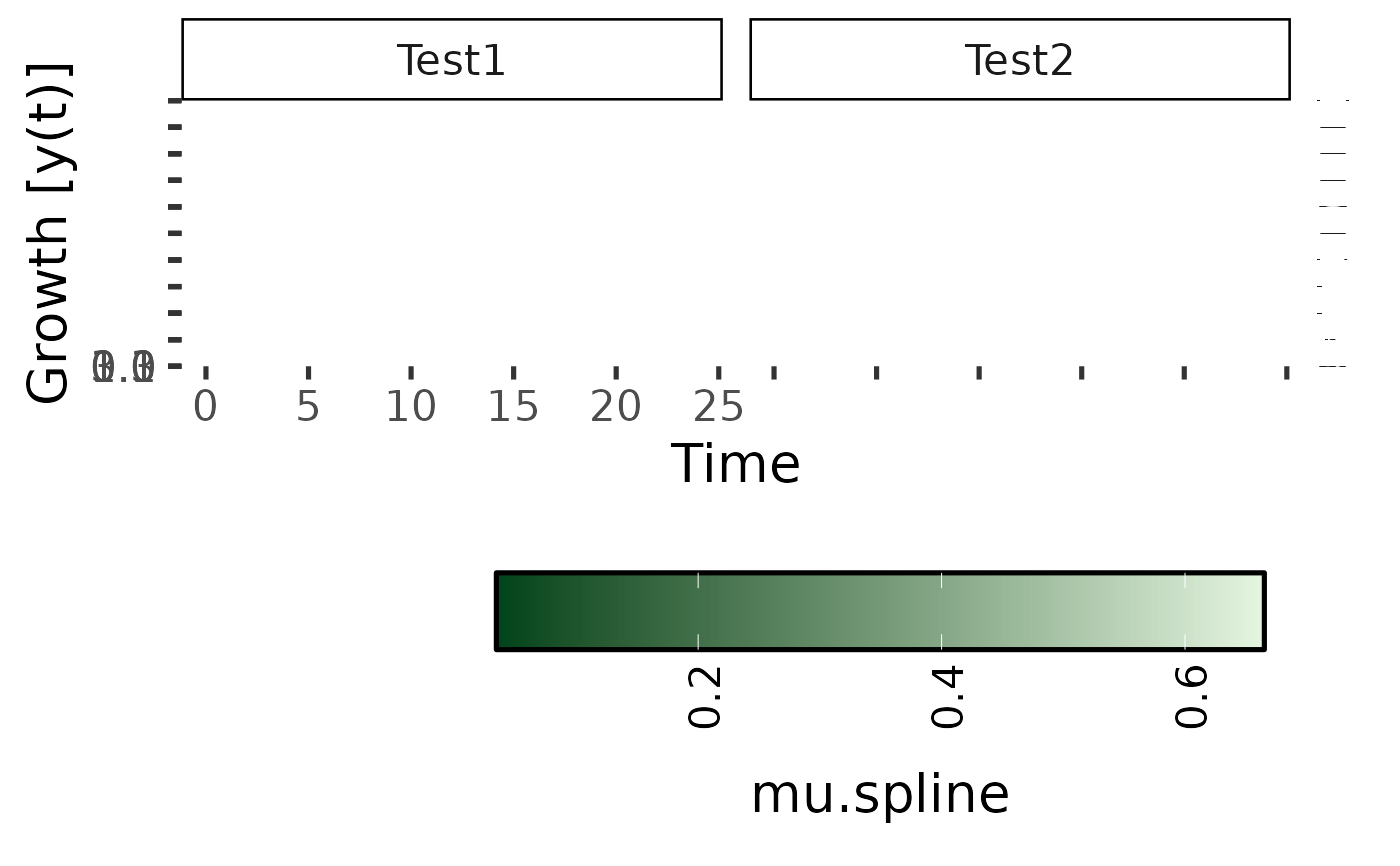plot.grid takes a grofit or flFitRes object and returns a facet grid of individual growth and fluorescence plots
Usage
# S3 method for grid
plot(
x,
data.type = c("spline", "raw", "norm.fl"),
param = c("mu.linfit", "lambda.linfit", "dY.linfit", "A.linfit", "mu2.linfit",
"lambda2.linfit", "mu.model", "lambda.model", "A.model", "A.orig.model", "dY.model",
"dY.orig.model", "tD.linfit", "tD2.linfit", "tD.spline", "tD2.spline", "mu.spline",
"lambda.spline", "A.spline", "dY.spline", "integral.spline", "mu2.spline",
"lambda2.spline", "mu.bt", "lambda.bt", "A.bt", "integral.bt", "max_slope.linfit",
"max_slope.spline"),
pal = c("Green", "Orange", "Purple", "Magenta", "Grey", "Blue", "Grey", "Red", "Cyan",
"Brown", "Mint"),
invert.pal = FALSE,
IDs = NULL,
sort_by_ID = FALSE,
names = NULL,
conc = NULL,
exclude.nm = NULL,
exclude.conc = NULL,
mean = TRUE,
log.y = TRUE,
n.ybreaks = 6,
sort_by_conc = TRUE,
nrow = NULL,
basesize = 20,
y.lim = NULL,
x.lim = NULL,
legend.lim = NULL,
y.title = NULL,
x.title = NULL,
lwd = 1.1,
plot = TRUE,
export = FALSE,
height = NULL,
width = NULL,
out.dir = NULL,
out.nm = NULL,
...
)Arguments
- x
A
grofitorflFitResobject created withgrowth.workflowor codefl.workflow containing spline fits.- data.type
(Character) Plot either raw data (
data.type = "raw") or the spline fit results- param
(Character) The parameter used to compare different sample groups. Any name of a column containing numeric values in
gcTable(which is stored withingrofitorgcFitobjects) can be used as input. Useful options are: 'mu.linfit', 'lambda.linfit', 'dY.linfit', 'A.linfit', 'mu.model', 'lambda.model', 'A.model', 'mu.spline', 'lambda.spline', 'A.spline', 'dY.spline', 'integral.spline', 'mu.bt', 'lambda.bt', 'A.bt', 'integral.bt'- pal
(Character string) Choose one of 'Green', 'Orange', 'Purple', 'Magenta', 'Grey', 'Blue', 'Grey', 'Red', 'Cyan', 'Brown', or 'Mint' to visualize the value of the parameter chosen as
paramfor each sample or condition.- invert.pal
(Logical) Shall the colors in the chosen
palbe inverted (TRUE) or notFALSE?- IDs
(String or vector of strings) Define samples or groups (if
mean = TRUE) to combine into a single plot based on exact matches with entries in thelabelorconditioncolumns ofgrofit$expdesign. The order of strings within the vector defines the order of samples within the grid.- sort_by_ID
(Logical) Shall samples/conditions be ordered as entered in
IDs(TRUE) or alphabetically (FALSE)?- names
(String or vector of strings) Define groups to combine into a single plot. Partial matches with sample/group names are accepted. If
NULL, all samples are considered. Note: Ensure to use unique substrings to extract groups of interest. If the name of one condition is included in its entirety within the name of other conditions, it cannot be extracted individually.- conc
(Numeric or numeric vector) Define concentrations to combine into a single plot. If
NULL, all concentrations are considered. Note: Ensure to use unique concentration values to extract groups of interest. If the concentration value of one condition is included in its entirety within the name of other conditions (e.g., the dataset contains '1', '10', and '100',code = 10will select both '10 and '100'), it cannot be extracted individually.- exclude.nm
(String or vector of strings) Define groups to exclude from the plot. Partial matches with sample/group names are accepted.
- exclude.conc
(Numeric or numeric vector) Define concentrations to exclude from the plot.
- mean
(Logical) Display the mean and standard deviation of groups with replicates (
TRUE) or plot each sample individually (FALSE)?- log.y
(Logical) Log-transform the y-axis of the plot (
TRUE) or not (FALSE)?#'- n.ybreaks
(Numeric) Number of breaks on the y-axis. The breaks are generated using
scales::pretty_breaks. Thus, the final number of breaks can deviate from the user input.- sort_by_conc
(Logical) Shall the samples/conditions be sorted with concentrations in rows and groups in columns?
- nrow
(Numeric) Defines the number of rows in the grid if
sort_by_concisFALSE.- basesize
(Numeric) Base font size.
- y.lim
(Numeric vector with two elements) Optional: Provide the lower (
l) and upper (u) bounds of the y-axis of the growth curve plot as a vector in the formc(l, u). If only the lower or upper bound should be fixed, providec(l, NA)orc(NA, u), respectively.- x.lim
(Numeric vector with two elements) Optional: Provide the lower (
l) and upper (u) bounds of the x-axis of both growth curve and derivative plots as a vector in the formc(l, u). If only the lower or upper bound should be fixed, providec(l, NA)orc(NA, u), respectively.- legend.lim
(Numeric vector with two elements) Optional: Provide the lower (
l) and upper (u) bounds of the color scale applied toparamas a vector in the formc(l, u). If only the lower or upper bound should be fixed, providec(l, NA)orc(NA, u), respectively.- y.title
(Character) Optional: Provide a title for the y-axis of the growth curve plot.
- x.title
(Character) Optional: Provide a title for the x-axis of both growth curve and derivative plots.
- lwd
(Numeric) Line width of the individual plots.
- plot
(Logical) Show the generated plot in the
Plotspane (TRUE) or not (FALSE). IfFALSE, a ggplot object is returned.- export
(Logical) Export the generated plot as PDF and PNG files (
TRUE) or not (FALSE).- height
(Numeric) Height of the exported image in inches.
- width
(Numeric) Width of the exported image in inches.
- out.dir
(Character) Name or path to a folder in which the exported files are stored. If
NULL, a "Plots" folder is created in the current working directory to store the files in.- out.nm
(Character) The name of the PDF and PNG files if
export = TRUE. IfNULL, a name will be automatically generated including the chosen parameter.- ...
Additional arguments. This has currently no effect and is only meant to fulfill the requirements of a generic function.
Value
A plot matrix with all growth curves (raw measurements or nonparametric fits) in a dataset, with replicates combined by the group averages (if mean = TRUE) or not (mean = FALSE).
Examples
# Create random growth data set
rnd.data1 <- rdm.data(d = 35, mu = 0.8, A = 5, label = "Test1")
rnd.data2 <- rdm.data(d = 35, mu = 0.6, A = 4.5, label = "Test2")
rnd.data <- list()
rnd.data[["time"]] <- rbind(rnd.data1$time, rnd.data2$time)
rnd.data[["data"]] <- rbind(rnd.data1$data, rnd.data2$data)
# Run growth curve analysis workflow
res <- growth.workflow(time = rnd.data$time,
data = rnd.data$data,
fit.opt = "s",
ec50 = FALSE,
export.res = FALSE,
suppress.messages = TRUE,
parallelize = FALSE)
plot.grid(res, param = "mu.spline")